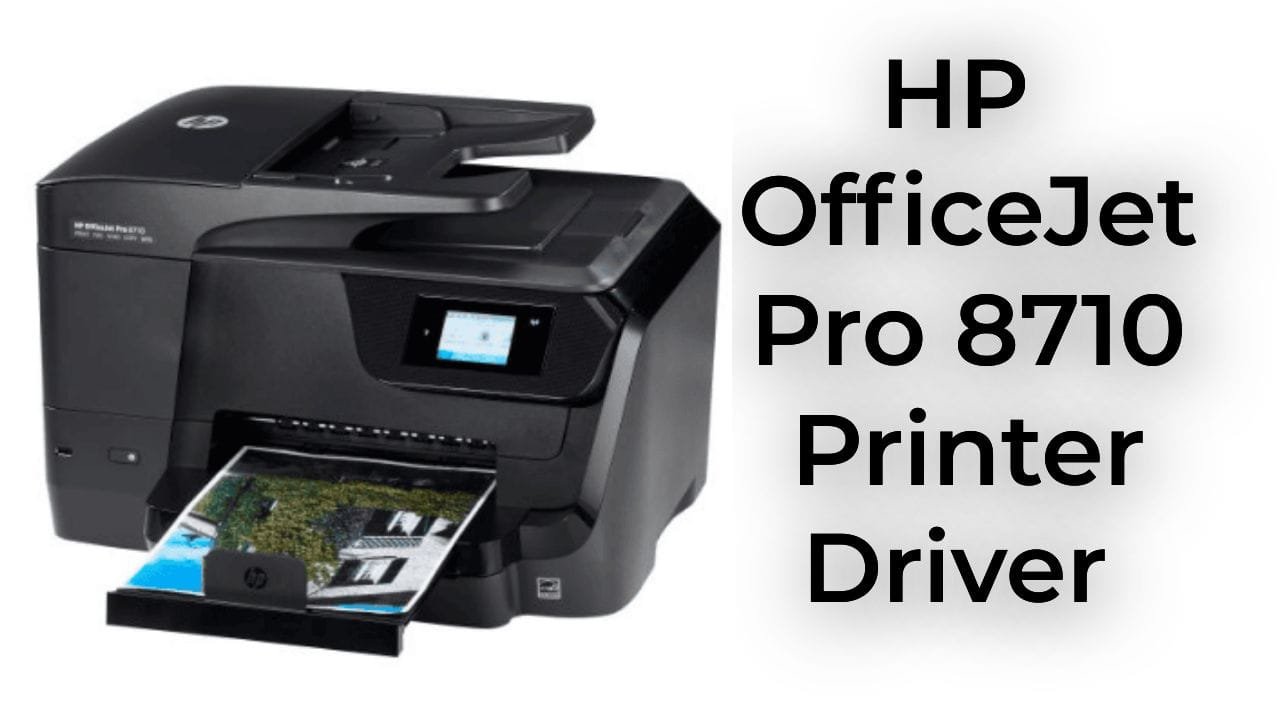HP OfficeJet Pro 8710 Printer
HP OfficeJet Pro 8710 Printer is affordable and easy to use printer with digital touchscreen. You can print from tablets and smartphones without needing a computer. It is all-in-one printer that scans, copies, faxes and prints. Despite being compact, it covers all your printing needs even allowing printing from smartphones and tablets wirelessly.

HP OfficeJet Pro 8710 Printer Driver
Here I’ll provide HP OfficeJet Pro 8710 Drivers and software for Windows Server 2022, Windows 11, Windows 10, Windows 8.1, Windows 8 and Windows 7.
Download HP OfficeJet Pro 8710 Printer Driver For Windows
| Driver Name | OS | Release Date | Version | Download Links |
|---|---|---|---|---|
| Download HP OfficeJet Pro 8710 Printer series Basic Driver | Windows 11 | Nov 23, 2021 | 40.15.1230 | Download 64 bit |
| Download HP OfficeJet Pro 8710 Printer Driver | Windows 10, Window 8.1, Windows 8, Windows 7, Windows Vista | Nov 23, 2021 | 40.15.1230 | Download 32 bit Download 64 bit |
Download HP OfficeJet Pro 8710 Printer Driver For Mac OS
| Driver Name | OS Version | Release Date | Version | Download Links |
|---|---|---|---|---|
| Download HP OfficeJet Pro 8710 Printer Driver | Mac OS 13, Mac OS 14, Mac OS 12, Mac OS 13, Mac OS 11, Mac OS 10.15, Mac OS 10.14, Mac OS10.13, Mac OS 10.12 | Oct 31, 2023 | 2.14.0.231016 | Download |
Download HP OfficeJet Pro 8710 Printer Drivers from Official HP Website
By following some simple steps you can download divers from official website. These steps are:
- Visit the HP Support Website 👉“https://support.hp.com“.
- Enter and Search model of your printer 👉Search “HP OfficeJet Pro 8710 Printer”.
- Select you printer model 👉”HP OfficeJet Pro 8710 Printer“.
- Choose your Operating System.
- Choose Version of your system 👉 Choose “Windows 10 or Windows 11 etc”.
- Click Download 👉 This will start download.
- Install Drivers 👉Go to “Download Folder” in your system and “Double Click” On download file to install the drivers.
- Connect the Printer 👉 Once your Drivers are installed, Connected your HP OfficeJet Pro 8710 Printer to your system.
- Complete Setup 👉 Follow any prompt to complete the setup.
- Test the Printer 👉 try any printing activity to test your printer or newly installed drivers.
HP OfficeJet Pro 8710 Ink Cartridges
HP OfficeJet Pro 8710 Printers ink cartridges are:
- HP952 Black OfficeJet Ink cartridge (1000 Pages)
- HP952 Cyan Ink cartridge (700 Pages)
- HP952 Magenta Ink cartridge (700 Pages)
- HP952 Yellow Ink cartridge (700 Pages)
HP OfficeJet Pro 8710 Specification
HP OfficeJet Pro 8710 printer can handle up to 30,000 pages per month. It prints black at a resolution of 1200 dpi and color at 4800×1200 dpi. HP OfficeJet Pro 8710 uses HP PCL 3 GUI and HP PCL3 as printing languages.
HP OfficeJet Pro 8710 operates with thermal inkjet technology. Installation of the HP OfficeJet Pro 8710 driver needs at least 1 GB of free disk space for Mac and 2 GB for Windows. It supports various USB flash drives like SanDisk Cruzer Micro, ORGE U-02, and SanDisk CZ73, etc.
Copying speed varies from 30 CPM (black draft) to 27 CPM (color draft). Enlarging documents from 25% to 400%. Optical scanning resolution is at 1200×1200 dpi with scanning speed depending on the document complexity. The fax capability includes black/white and color documents at 300×300 dpi resolution.
Related Printers:
- HP LaserJet Pro M452DN Color Laser Printer Drivers Free
- HP LaserJet P2055dn Printer Driver Download
- HP LaserJet M402n Drivers Download
- How to Download HP P1007 Printer Driver
- Download Canon Printer Drivers LBP6303dn
- HP LaserJet P1102w Printer Driver Download
FAQs
How do I download HP printer driver software?
Go to HP Customer Support.
Is HP 8710 laser or inkjet?
Printing Technology
Inkjet
How fast is the HP OfficeJet Pro 8710 print?
Print speeds of 22 ppm for black and 18 ppm for color.