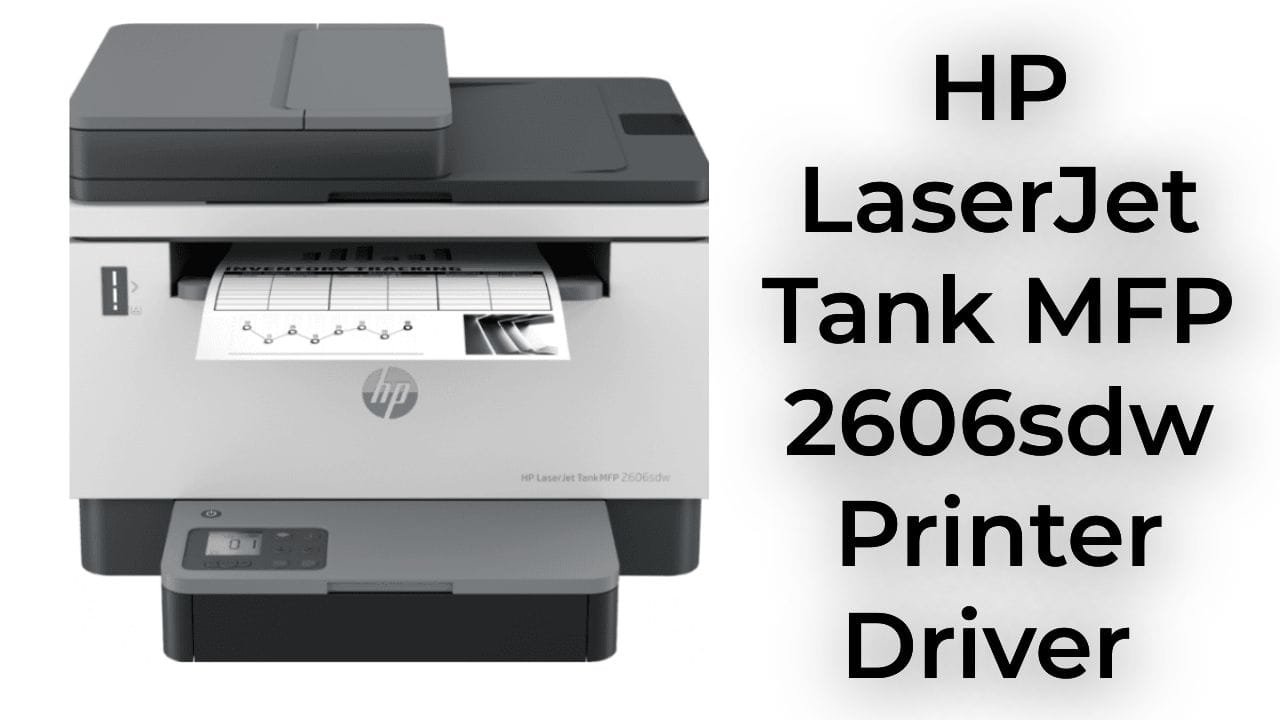HP LaserJet Tank MFP 2606sdw Printer
HP Laserjet Tank MFP 2606sdw Printer does lots of things because of its driver. This driver controls how it prints, scans and copies documents. HP Laserjet Tank MFP 2606sdw Printer can copy up to 22 pages in a minute and 64 MB SDRAM memory.
HP Laserjet Tank MFP 2606sdw Printer also work with different mobile printing services like HP Smart App, Apple AirPrint, Mopria Certified and Wi-Fi Direct.

HP Laserjet Tank MFP 2606sdw printer can hold up to 250 pages for input and 100 pages for output. It can handle different paper sizes, like A5, A6, A4, envelopes. It can print on different types of paper too, like regular, heavy, labels and envelopes. The weight of paper it works with is between 60 to 163 grams per square meter or 14 to 43 pounds.
HP LaserJet Tank MFP 2606sdw Drivers
HP offers various types of drivers tailored to different operating systems, like Windows, macOS, and Linux. HP LaserJet Tank MFP 2606sdw drivers make sure your printer speaks the right language for your specific computer environment. Using the correct driver ensures optimal performance and compatibility.
Here I’ll provide HP LaserJet Tank MFP 2606sdw Drivers and software for Windows 10, Windows 8.1, Windows 8 and Windows 7.
Download HP LaserJet Tank MFP 2606sdw Printer Drivers and Software For Windows
| Driver Name | OS | Release Date | Version | Download Links |
|---|---|---|---|---|
| Download HP LaserJet Tank MFP 2606sdw EasyStart Setup Software | Windows 11, Windows 10, | Feb 7, 2022 | 56.2.5271 | Download |
| Download HP LaserJet Tank MFP 2606sdw Full Feature Software and Driver | Windows 11, Windows 10, Windows 8.1 | Sep 7, 2023 | 51.9.5975 | Download |
| Download HP LaserJet Tank MFP 2606sdw Basic Driver | Windows 11, Windows 10, Windows 8.1 | Sep 8, 2023 | 51.9.5975 | Download |
| Download HP Easy Start Setup Software (Internet connection required for driver installation) | Windows 7 | Oct 27, 2023 | 16.2.4 | Download 32 bit Download 64 bit |
| Download HP LaserJet Tank MFP 2606sdw Full Feature Software and Driver | Windows 7 | Aug 30, 2022 | 51.7.5628 | Download 32 bit Download 64 bit |
| Download HP LaserJet Tank MFP 2606sdw Basic Driver | Windows 7 | Aug 30, 2022 | 51.7.5628 | Download 32 bit Download 64 bit |
Download HP LaserJet Tank MFP 2606sdw Printer Drivers from Official HP Website
By following some simple steps you can download divers from official website. These steps are:
- Visit the HP Support Website 👉“https://support.hp.com“.
- Enter and Search model of your printer 👉Search “HP LaserJet Tank MFP 2606sdw Printer”.
- Select you printer model 👉”HP LaserJet Tank MFP 2606sdw Printer“.
- Choose your Operating System.
- Choose Version of your system 👉 Choose “Windows 10 or Windows 11 etc”.
- Click Download 👉 This will start download.
- Install Drivers 👉Go to “Download Folder” in your system and “Double Click” On download file to install the drivers.
- Connect the Printer 👉 Once your Drivers are installed, Connected your HP LaserJet Tank MFP 2606sdw Printer to your system.
- Complete Setup 👉 Follow any prompt to complete the setup.
- Test the Printer 👉 try any printing activity to test your printer or newly installed drivers.
HP LaserJet Tank MFP 2606sdw Printer Specification
- Printing Technology (Laser)
- Resolution (600 x 600 dpi )
- Duty Cycle (Up to 25,000 pages)
- Processor (500 MHz Processor)
- Print Speed (up to 21 ppm)
- Maximum dimensions (W x D x H) 418 X 398.5 X 311.4mm
- Dimensions (W x D x H). 418 X 345 X 311.4 mm
- Scan size (ADF)
Related Printers:
- HP LaserJet Pro M452DN Color Laser Printer Drivers Free
- HP LaserJet P2055dn Printer Driver Download
- HP LaserJet M402n Drivers Download
- How to Download HP P1007 Printer Driver
- Download Canon Printer Drivers LBP6303dn
- HP LaserJet P1102w Printer Driver Download
FAQs
What is the duty cycle of the HP 2606sdw?
25,000 page duty cycle.
What is the capacity of input tray in LaserJet Tank 2606 Series?
250-sheet input tray.
What is HP monthly duty cycle?
The monthly duty cycle is maximum number of papers a printer can print within a month without breaking down.